What is ITR-V E-verification
Once you file Income Tax Return, the next thing you are supposed to do is verify your ITR. You can verify your Income Tax Return either online or manually. In order to manually verify your Income Tax Return, you can take a print out of ITR-V, that is sent to you by the Income Tax Department on your registered E-mail ID. You are supposed to send ITR-V to CPC Bangalore via speed post.
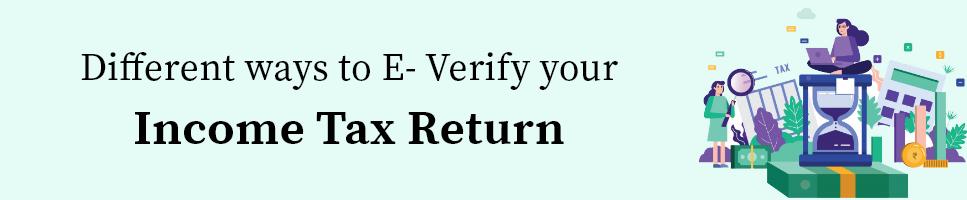
You can E-verify Income Tax Return, by using various modes: -
Once a taxpayer files Income Tax Return, they receive their acknowledgement on their registered e-mail ID, then the taxpayer is required to take a print out of the same, sign it and send it to CPC Bangalore within 120 days of filing Income Tax Return, this is how you can download ITR-V Acknowledgement from the Income Tax Department’s official e-filing portal: -
E-Verification via Aadhaar OTP
To verify your ITR using the Aadhaar OTP, your mobile number should be linked to your Aadhaar and must be registered in the Unique Identification Authority of India (UIDAI) database. Once you choose this mode of e-verification is selected, an SMS with the OTP is sent to your registered mobile number. Enter the OTP received in the box where it is required and click on submit. Once you successfully submit the OTP, your ITR will be e-verified.
E-Verification through Net-Banking
To verify your ITR using Net banking facility, you will have to login to your bank account on the bank's website. Select the e-verify option which is usually under the 'Tax' tab. You will be redirected to the Income Tax Department’s Official E-filing Website. Click on the 'My Account' tab and select 'Generate EVC' option. A 10-digit alpha-numeric code will be sent to your registered email and mobile number. This code is valid for 72 hours. Now, go to 'e-verify' option in 'My Account' tab to verify your return. Select the option 'I have EVC already'. Enter the EVC and click on 'Submit' and your ITR will be e-verified.
E-Verification via Demat Account
In case, you are a demat account holder, you can use your demat account to verify your ITR. This method is similar to the bank account based ITR validation. You must pre-validate your demat account to verify your Income Tax Return. Go to profile settings and enter the required details such as mobile number, email ID, and your depository name, i.e., NSDL or CDSL. After this you are supposed to enter your mobile number and email ID which is linked to your demat account. The pre-validation process is automatic and usually takes about 1-2 hours and if there is any error then it is communicated to you via email. You can use your demat account to generate EVC only after your details are validated by your depository. Go to 'Generate EVC' option and select 'Generate EVC through Demat Account number.' Enter the EVC received by you and your ITR will be successfully e-verified.
E-Verification via ATM
In order to generate EVC, visit your bank's ATM and swipe your ATM card. Click on the 'Pin for e-filing'. An EVC will be sent to your registered mobile number. This EVC is valid for 72 hours. Login to your e-filing account on the Income Tax Department’s Official E-filing Website. Go to the 'e-verify returns' option. Select the ITR to verify it and select the option 'Already generated EVC through bank ATM.' Enter the EVC and your tax return will be verified.







