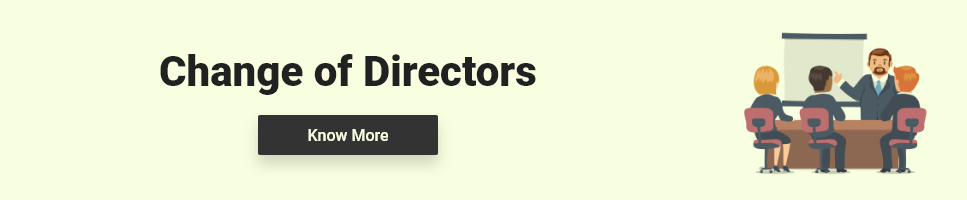How do I submit ITR-V?
ITR-V stands for Income Tax Return – Verification which is a comprehensive summary of your tax return. The Income Tax Department sends the ITR-V to you after you file your Income Tax Return, which helps in validating the legitimacy of your IT Return. After e-filing your ITR, you can download the ITR-V from the official e-filing website of the Income Tax Department. Follow the steps mentioned below to download the ITR-V

- Visit Income Tax Department’s official e-filing website
- Select ‘View Returns/Forms’ option to view e-filed ITRs.
- Click on the acknowledgement number to download your ITR-V. There is an option to e-verify your ITR as well.
- To verify your IT Return online, select the option ‘Click here to view your returns pending for verification’.
- Select ITR-V/Acknowledgement to start the download.
- After the download is complete, enter the password to view the document. The password will your PAN (Permanent Account Number) in lowercase followed by your date of birth.
- Take a print-out of the document in BLACK ink, sign it in BLUE ink and send it to the Centralised Processing Centre (CPC) Bangalore within 120 days of e-filing the Income Tax Return.
After e-filing your Income Tax Return, you need to verify it within 120 days either by sending ITR-V to the Centralised Processing Centre Bangalore. You can also e-verify your Income Tax Return by using any one of the following modes: -
- E-verification via Aadhaar OTP
- Generating EVC via Net-Banking
- Generating EVC via Bank Account
- Generating EVC via ATM
- Generating EVC via Demat Account