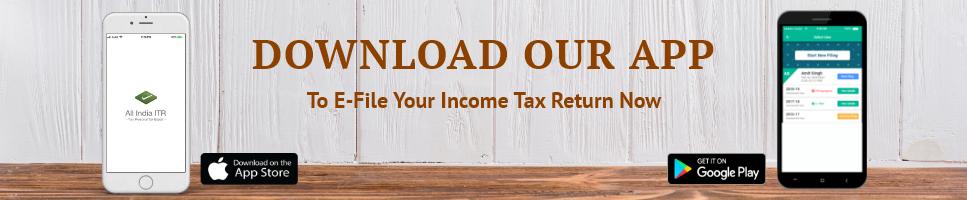How do you get your GST number?
GSTIN is the Goods and Services Tax Identification Number that is assigned every trader who is registered under GST. Here we will give you detailed information about GSTIN.

What is GSTIN?
All the traders/ dealers who are registered under GST are provided with a Goods and Services Tax Identification Number. Earlier, the dealers who were registered under VAT were assigned a TIN by the Central Board of Excise and Custom. ( Same Dealer were migrated into the GST }
Under the GST regime, all registered taxpayers are consolidated into one single platform for compliance and administration purposes and are assigned registration under a single authority. As per the reports, over 8 million taxpayers have migrated from various platforms into GST.
All of these businesses are assigned a unique Goods and Services Tax Identification Number (GSTIN). Verification of GSTIN can be done on the GST Portal.
How to apply for GST Number?
GSTIN is a part of the GST Registration Process, once the GST Registration application is approved by the GST officer, the traders/ dealers are assigned a GSTIN.
There are two ways using which you can register under GST IN India: -
- Through the official GST portal
- Through the GST Seva Kendra set up by the Government of India.
What is the structure of GSTIN?
Every taxpayer is assigned a 15-digit GSTIN, that are based on state-wise PAN. The GSTIN is further divided into the following parts: -
- The first two digits represent the state code as per Indian Census 2011. Every state has a unique code.
- The next ten digits will be the PAN number of the taxpayer
- The thirteenth digit will be assigned based on the number of registrations within a state
- The fourteenth digit will be Z by default
- The last digit will be for check code. It may be an alphabet or a number.