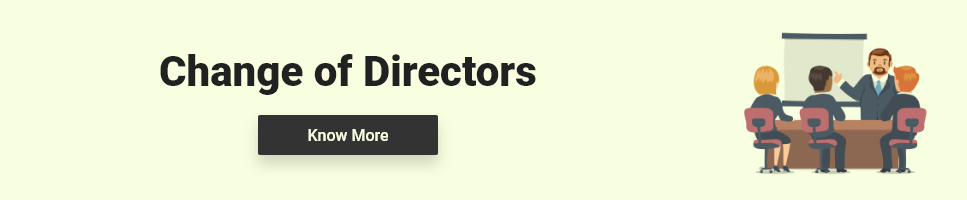How can I check my ITR?
Once you file Income Tax Return and verify the same, the next that you are supposed to do is check the status of Income Tax Return. You must know if the Income Tax Return has been accepted and processed. A taxpayer can keep a tab on the Income Tax Return Status , once their ITR is verified. The taxpayer regularly check their ITR status in order to know whether their ITR accepted and processed by the Income Tax Department.
If your ITR Filing is completed Properly and has been accepted by the Income Tax Department, then the status that will reflect on your account is “ITR Processed”. In case, there are any discrepancies or changes proposed by the Centralised Processing Center, then the there will be some different status like Case is transferred to Assessing Officer or defective return. Under such circumstances, the taxpayers can give an appropriate reply to the Income Tax Department, in order to avoid any complications in the future.
What are the Various Types of ITR Status?
TDS Return is a quarterly statement that is submitted to the Income Tax Department by the tax deductor.
- Submitted and Pending for e-verification: This means your ITR has been filed but it is not verified, you need to verify the within 120 days of filing it, in order to complete the e-filing process.
- Successfully e-verified: This status means, your ITR has been filed and verified successfully and hence your ITR filing process is complete.
- Processed: This status means that, your ITR has been processed by the Income Tax Department.
- Defective: This status means, your ITR is defective and it requires some rectification.
- Case Transferred to Assessing Officer: This status means, your ITR has been transferred for further verification to the Assessing Officer.
How can I Check my ITR Status?
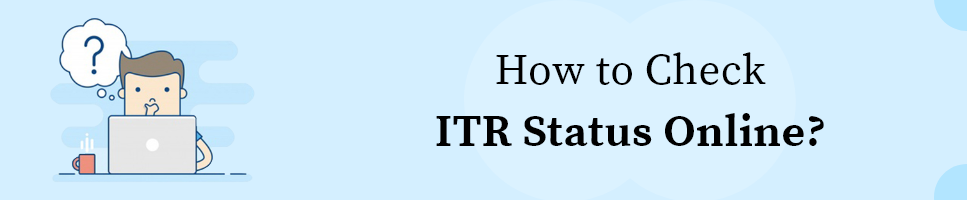
There are two ways by which a taxpayer can check their Income Tax Return Status: -
-
Using Login Credentials
- Log into the Income Tax Department’s official E-filing website
- Go to Dashboard
- Click on the view Return/ Forms Option
- Then select the Income Tax Returns from the first drop-down menu and the relevant assessment year from the drop-down menu
- Status of your return will be displayed on the system screen
-
Using Acknowledgement number of the ITR Filed
For this option the taxpayer does not require his/ her login credentials, follow the steps mentioned below to view your ITR Status: -Visit Income Tax Department’s official e-filing website.
- Visit Income Tax Department’s official e-filing website.
- Select ITR status from the list mentioned on the left side of the page.
- Then, you are supposed to provide the PAN Number and Acknowledgement Number in the space provided.
- Your ITR Status will be displayed on the screen.