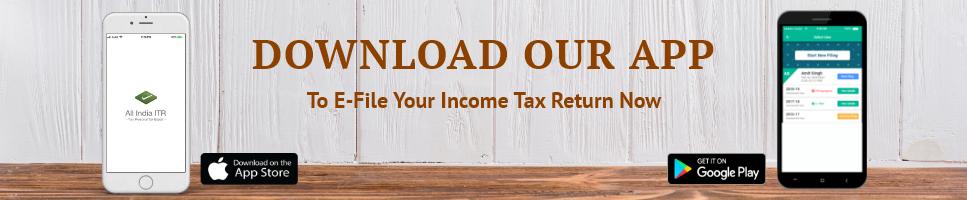What documents are needed for tax return?
Filing your Income Tax Return has become easier since there is an e-filing your tax return. However, taxpayers who pay their taxes for the first time may still end up getting confused while filing their IT Return. It is best to sort out the documents that are required to file Income Tax Return first, so that everything can be done in an orderly manner. In this article, we will talk about all the documents that are required to file an IT Return.
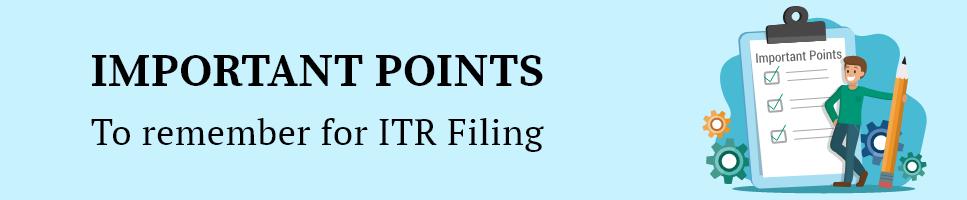
Form 16
Form 16, or more commonly known as the TDS Certificate is the base for filing tax returns. Therefore, Form 16 is the first form that should be acquired. This form is provided by your employer after presenting all the information related to the taxes paid by you which is done after taking your salary, deductions and allowances into consideration. In case your employer does not provide you with Form 16, you can also download it from the official website of the Income Tax Department.
Form 16A
Form 16A records all details about the tax deducted at the source by deductors other than your employer, usually banks or other institutions for the interest or commission earned by you during a financial year. You can collect this form from your respective bank or institution.
Form 26AS
This form states the details of every tax deducted from your income by any deductor and that is deposited on your behalf. This form is available for download on the official website of the Income Tax Department.
Capital Gain Tax
You are required to collect a statement of capital gains in case you have invested in shares, mutual funds, etc. This statement is issued by the broking house where you invested. The particulars of this form will contain details about all short-term capital gains that are needed to be paid in case you have sold certain shares before a tenure of 1 year. Even though long-term capital gains are not taxed, they still need to mentioned in this form.
Aadhaar Card
Having an Aadhaar card makes the e-verification process easier after e-filing your tax return. You can simply generate an OTP using your Aadhaar Card that will be sent to your registered mobile number and e-verify you IT Return.
Advance Tax or Self-Assessment Challan
If you have done any self-assessment and paid any advance tax, you will be required to fill up the details of the challan acquired in the relevant form while e-filing your Income Tax Return.
Details about Bank Statements
Details of your savings bank account will need to be provided while e-filing your IT Return. The total interest amount from savings account interest and fixed deposit interest need to furnished under the ‘Income from other sources’ head.
Statement of Home Loans
If you have taken a home loan, you are required to collect the statement of the loan. This statement allows you to ascertain the deduction that you are required to claim for the principal and the interest on the basis of the break up mentioned in the statement.
Details of Property
Particulars of any property bought or sold by you have to furnished while e-filing your Income Tax Return. Details like ownership, purchase, sale, rental income (if any), etc. are mentioned here. In case of disposal of any property, details of any long-term or short-term capital gains needs to be mentioned.
Deductions under Section 80D to Section 80U
Besides the standard deductions under Section 80C of the Income Tax Act, 1961, a taxpayer can also claim exemptions under Section 80D to Section 80U of the Act.
Proof of Tax Saving
Your tax liability can be lowered by claiming exemptions on the investments and expenditures eligible under Section 80C, 80CCC and 80CCD (1) of the Act. Some of these investments and expenses are –
- EPF (Employee’s Provident Fund)
- NPS (National Pension Scheme)
- Life Insurance Premium paid
- Investment in ELSS schemes of mutual fundsli>
- PPF (Public Provident Fund), etc.
PSalary Slips
Salary slips are the most important document for salaried taxpayers. Salary slip consists of all the necessary details related to the salary of a taxpayer including the basic salary, Dearness Allowance (DA), TDS, House Rent Allowance (HRA), Travelling Allowances (TA), standard deductions, etc. All these details are required to be furnished while filing your tax return.
Interest Certificate from Banks and Post Office
Interest earned from savings bank account, fixed deposits, recurring deposits and post office savings account are mentioned under ‘Income from other sources’ while filing IT Returns. Therefore, it is important to collect the interest certificate for these to furnish the total interest earned during a given financial year.
The final thing required to file your tax return are the credentials that you will use to login to the official e-filing portal of the Income Tax Department. You are all set to file your Income Tax Return now. Make sure you file your IT Return before the prescribed due date in order to avoid any consequences of late filing.