How do I self e-file a tax return?
Income Tax is a direct tax that is paid by maximum number of individuals in India. Many people think that filing their income tax is a long and tedious process, which requires a long time for filing the forms with the Income Tax Department of India, but that is not the case. With everything being available online nowadays, even the Income Tax Department has made the filing of the Income Tax Return online.
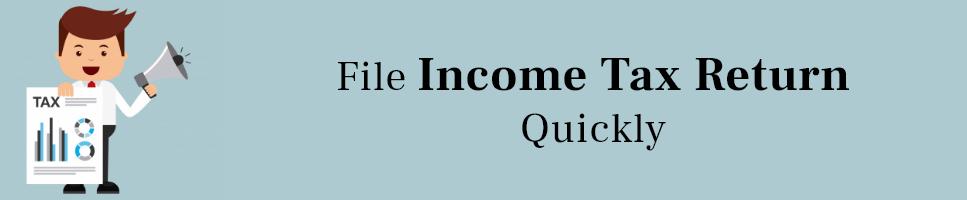
These days the ITR is filed electronically by visiting the Income Tax Department’s official e-filing. Follows the steps mentioned-below to file Income Tax Return in no time: -
- Visit Income Tax Department’s official e-filing portal and login with your User ID and password.
- The next step is to view your tax credit statement, also known as Form 26AS. Remember, the TDS mentioned in your Form 16 must tally with the figures in Form 26AS.
- Then click on the income tax return forms and select the financial year for which you are e-filing your ITR.
- Download the ITR form available.
- Open the downloaded return preparation software, Excel Utility and fill the form by entering the details as stated in Form 16.
- Check the amount of tax payable by clicking on the ‘calculate tax’ tab.
- Pay the tax that is due (if applicable) and fill in the challan details.
- Re-confirm all the data given in the worksheet by clicking on the ‘validate’ tab.
- Now, generate an XML file and save it on your desktop.
- Go to ‘upload return’ and upload the XML file saved on your desktop.
- As soon as you upload the XML file, a pop-up will appear asking you to digitally sign the file. In case, you already have a Digital Signature Certificate, select ‘Yes’ otherwise choose ‘No’.
- ITR-V, the acknowledgement form will be generated which you can download for further steps.
- Take a print-out of the ITR-V and make sure to sign it in BLUE ink.
- You are supposed to send ITR-V to the Centralised Processing Centre (CPC), Bangalore of the Income Tax Department by ordinary or speed post within 120 days of e-filing the Income Tax Return.







