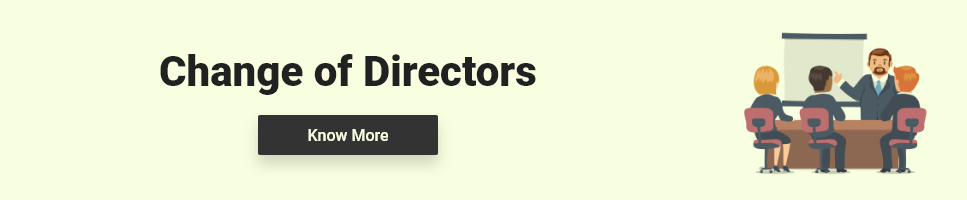How to get Income Tax Return?
Income Tax is the direct tax that is levied by the Government of India directly on the citizens of India. As per the applicable tax slab, a taxpayer is supposed to pay Income Tax as well as file the Income Tax Return against the same. Filing Income Tax Return is a sign of a responsible citizen and it is important for every citizen to file Income Tax Return.

A taxpayer can file ITR either offline or online-:
In order to get Income Tax Return online a taxpayer is supposed to follow the steps mentioned below:
- Go to the Income Tax Department’s official E-filing website
- Complete the registration process and get your user account, after which login to the portal.
- Check the Tax Credit Statement (Form 26AS) to see the tax deducted and deposited with the Income Tax Department.
- Now, match the amount of Tax Deducted at Source (TDS) mentioned on your Form 16, that you have received from your employer with the amount mentioned in your Form 26AS.
- Download the ITR form for the current financial year by clicking on the “Download” button. Or click on the “Quick E-file ITR” link to complete the process via the online platform, you are supposed to choose the ITR form, which suits you the best.
- After this, you are supposed use the Income tax calculator to calculate income tax liability and file the return accordingly.
- Mention all the details in the challan and click on the “Validate” tab to confirm all the information that you have mentioned.
- Generate the “XML file” and save it to your computer. Now upload the return form and digitally sign your form using the digital signature certificate or DSC.
- An acknowledgment form called “ITR-V” will be generated after successful completion of the process. Download the form and take printout of the same. You need to send this ITR-V to CPC Bangalore, via speed post, in order to verify you Income Tax Return. You can also e-verify the Income Tax Return. If you fail to verify your ITR within 120 days of filing it, your ITR will be consider invalid and you will have to file it all over again.