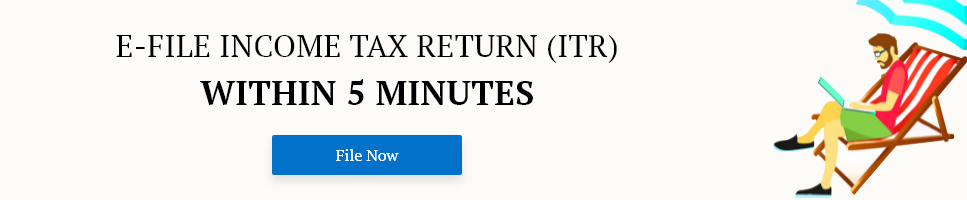How can I check my ITR-V Status?
Income Tax Return Verification, that is generally called as ITR-V. It is an acknowledgement that is sent by the Income Tax Department to the taxpayer, once it successfully receives the taxpayer’s Income Tax Return. Once a taxpayer files the Income Tax Return, the assessee is supposed to take a print out of ITR-V that is sent to their registered e-mail Id by the Income Tax Department and send the same to CPC Bangalore after signing it.
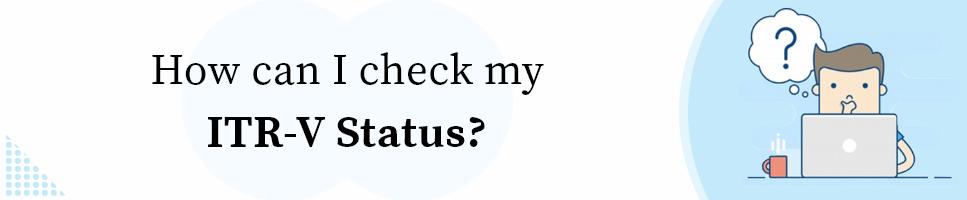
After a taxpayer sends ITR-V to CPC Bangalore, he/ she should keep a tab on the status of ITR-V and must constantly check for any further development.
In order to check the ITR-V status, a taxpayer is supposed to remember the steps mentioned-below: -
- Go to the Income Tax Department’s official E-filing Portal
- Under the “Quick Links Tab” click on the option that says “ITR Status
- A new page will appear on your computer screen. Enter your PAN, acknowledgement number of the ITR filed and captcha code.
- Once you enter the above-mentioned details, the system will show you, your ITR-V status
After your ITR-V is received by the Income Tax Department, they will send you an email or SMS confirming the same and then they will start processing your ITR. Intimation related to processing will be sent to you later.
Things to remember, while sending ITR-V to CPC Bangalore
- The ITR-V must be sent via either ordinary post or speed post only
- Ensure that print-out of ITR-V is printed in black ink and is clear
- ITR-V to be sent to the CPC, Bangalore
- Your ITR-V must be signed in original and preferably in blue ink
- Bar code and numbers below it should be clearly visible.
- There is no limit on the number of the ITR-Vs that can be sent in one envelope.
- The print of ITR-V should be on A4 size paper only
- Sign on ITR V should match with your sign on PAN Card