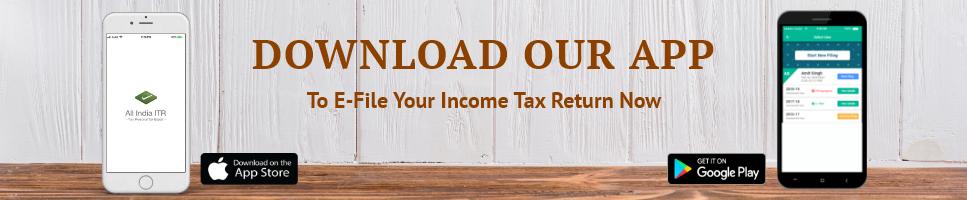Can I pay GST at the bank?
GST payment can be done either online or offline, here we will tell you how you can pay GST by using the offline mode, if you are registered under GST in India.

How to pay GST at the Bank?
Offline GST Payment can be done by following the steps mentioned-below: -
- In the Payment Modes option, select the Over the Counter as payment mode.
- Select the Name of Bank where cash or instrument is proposed to be deposited.
- Select the type of instrument as Cash/ Cheque/ Demand Draft.
- Click the GENERATE CHALLAN button.
- The Challan is generated.
- Take a print out of the Challan and visit the selected Bank.
- Pay using Cash/ Cheque/ Demand Draft within the Challan’s validity period
- Status of the payment will be updated on the GST Portal after confirming it with the Bank.
Can I pay GST by NEFT/ RTGS?
- In the Payment Modes option, select the NEFT/ RTGS as payment mode.
- In the Remitting Bank drop-down list, select the name of the remitting bank.
- Click the GENERATE CHALLAN button.
- The OTP Authentication box appears. In the Enter OTP field, enter the OTP sent on registered mobile number of the taxpayer whose GSTIN/ UIN/ TRPID/ TMPID is entered.
- Click the PROCEED button.
- The Challan is generated.
- Take a print out of the Challan and visit the selected Bank. Mandate form will be generated simultaneously.
- Pay using Cheque through your account with the selected Bank/ Branch. You can also pay using the account transfer facility.
- The transaction will be processed by the Bank and RBI shall confirm the same within 2 hours.
- Once you receive the Unique Transaction Number (UTR) on your registered e-mail or mobile number, you can link the UTR with the NEFT/ RTGS CPIN on the GST Portal. Go to Challan History and click the CPIN link. Enter the UTR and link it with the NEFT/ RTGS payment.
- Status of the payment will be updated on the GST Portal, once your Bank gives confirmation.
- The payment will be updated in the Electronic Cash Ledger in respective minor/major heads.