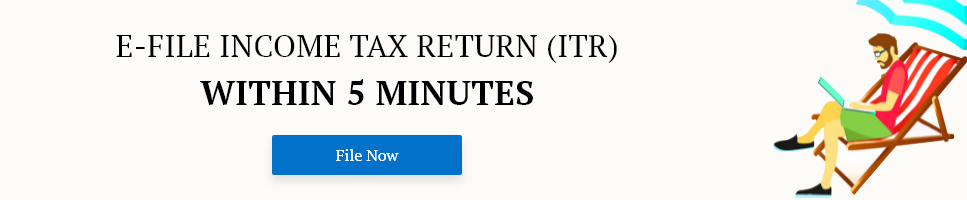How can I get EVC?
Electronic Verification Code or EVC is a 10 digits alpha-numeric code that is used to verify your income tax return and can be generated via various methods. Let’s take a look at the main features and use of Electronic Verification code to e-verify your income tax return.
- EVC is a 10-digit alpha numeric code, which verifies the identity of the person filing the income tax return.
- It can be used to E-verify various ITR Forms like, ITR 1 (Sahaj)/ ITR 2/ ITR 3 / ITR 4.
- EVC would be unique and can be used only with the PAN of the person furnishing the income tax return. This means one EVC for one PAN.
- One EVC can be used to validate only one ITR, it can either be the original or the revised, but the same EVC cannot be used for both.
- The EVC remains valid for 72 hours, but can be generated numerous times through various modes.
- In case, the tax returns are already filed or uploaded, the verification needs to be done within 120 days of filing the Income Tax Return.

How can I get EVC or Electronic Verification Code?
Central Board of Direct Taxes or CBDT has notified several methods to generate Electronic Verification Code. Here is a couple of methods, with which you can generate EVC for E-verification of ITR in no time: -
-
Generate EVC through Net-Banking
- This is the simplest way to generate Electronic Verification Code, but this method is only applicable to those taxpayers who earn an income of upto Rs. 5 lakhs and when the taxpayer is not claiming any tax refunds.
- Login to the Income Tax Department’s Official e-filing website, you can login by using your PAN Number.
- Click on the e-file tab and select Generate EVC option.
- You would then receive EVC on your registered mobile number as well on your registered email address.
- Then you need to put the EVC in the space provided, after which the E-verification of your Income Tax Return will be complete.
- Status of your return will be displayed on the system screen
-
Generate EVC through Net-Banking
- Generating EVC using Net Banking requires you to direct your e-filing through the bank which is registered with the IT Department. You are supposed to login to your net banking account and seek the redirection to income tax e-filing website, where you can generate EVC. The EVC will be sent to your registered mobile number by your registered Bank.
- This option requires a valid PAN to be linked with your Bank account as per KYC norms and ITR should be filed for the same PAN number