Tax Collected at Source under GST in India
TCS is quite similar to TDS as both have certain distinctive features. Tax Deducted at Source (TDS) refers to the tax which is deducted when the recipient of goods or services makes some payment under the contract. While Tax Collected at Source (TCS) means the tax which is collected by electronic commerce operator when a supplier supplies any goods or services through his or her portal. The payment made is collected by the electronic commerce operator.
Get GST Solutions for your Business
- Seamless Migration to GST
- Expert Assistance over Chat and Email
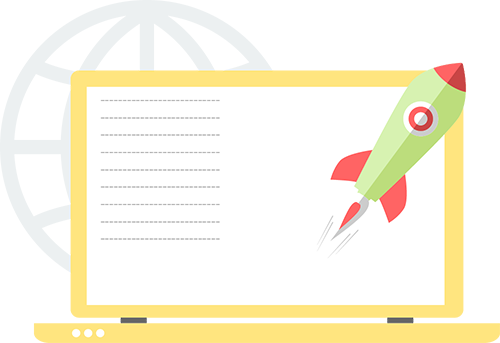
Let Us Understand TCS with the Help of an Example
There are many e-commerce operators which are operating in India like Jabong, Flipkart, Amazon etc. On their portal, these operators display the products which are to be sold as well as the services which are provided by service providers to the consumer. The goods and services are supplied by some other supplier but they are displayed on the operator’s portal from where consumers purchase these goods.
When the order is placed by the consumer to purchase the goods, the actual supplier supplies the selected goods to the consumer. The price for the purchased commodity is collected by the operator from the customer and passed on to the actual supplier after deducting a marginal commission.

The responsibility of collecting tax from the supplier at 1% tax rate has been placed on the operator by the government. This is done by the operator by paying the supplier for the price of product or services after deducting tax, calculated at the rate of 1%. The taxable amount will be calculated on the net value of goods and services supplied by the operator through the operator’s portal.
Suppose a certain product is sold at Rs. 2,000 through an operator by a seller. The operator is liable to deduct tax at 1% of the net value of Rs. 2,000 which will come to Rs. 20.
Statutory Provisions Related to TCS
Registration
The e-commerce operator, as well as the supplier who is supplying goods and services, need to register under GST. Goods and Service Providers whose annual turnover exceeds Rs. 20 Lakhs and Rs. 10 Lakhs (for special cases) must register under the new GST Act.
Under Section 24 (x) of the Central Goods and Service Tax (CGST) Act, 2017 it has been made mandatory that every e-commerce operator must get registered under GST. Similarly, it has been made mandatory under Section 24 (ix) of the Central Goods and Service Tax (CGST) Act, 2017 for every person who supplies goods and services through an operator to get registered under GST.
Section 52 of the Central Goods and Service Tax (CGST) Act, 2017 is the provision for tax collection at source, by e-commerce operator with respect to the taxable supplies made by the suppliers. The consideration in respect of such supplies is collected by the operator.
TCS Statement
The amount of tax collected by the operator is to be deposited by 10th of the month in which the collection has been made. A monthly statement is also required to be furnished by the operator in GST Return-8, by the 10th of the following month. Annual return is also required to be filed on an annual statement in the prescribed form, by the end of the 31st December following the end of the financial year. Every supplier must provide the details furnished in the GSTR-8 electronically in Part C of Form GSTR-2 on the common portal.
Process for the Enrollment as a GST Practitioner in India Get Details
The credit of the tax Collected
The tax collected by the operator will be credited to the cash ledger of the supplier who has supplied the goods or services through the operator. The supplier is liable to claim a credit of the tax collected.
Matching the details of the supplies
The details and value of supplies submitted by every operator in the statement should match the details of the supplies in their returns. If there are cases of inconsistency in the value of the supplies and these are not rectified under the specified period then the amount will be transferred to output tax liability of the supplier. Differential amount of output tax is to be paid along with the interest.
Notice to the operator
Notice to an operator cannot be issued by an officer who is below the rank of Deputy Commissioner. Only an officer who has a title of Deputy Commissioner or above is authorized to furnish details regarding the goods or services supplied. The details must be furnished within 15 working days. On the inability to furnish the information, the operator will be liable to a penalty of up to Rs. 25,000 as well as liable for a Penal action under section 122.
Read More About
In the Blog
-
The Responsibility and Enrollment of a GST Practitioner in India
Goods and Services Tax, popularly known as GST has always been the talk of the town. GST was successfully implemented on 01st of July 2017. GST was launched to overhaul the entire Indirect Tax Regime of the country and to make it easy to do business in India.
05th August 2017
All India ITR Blog
 GST Basics
GST Basics
 Classification of GST
Classification of GST
 GST Benefits
GST Benefits





