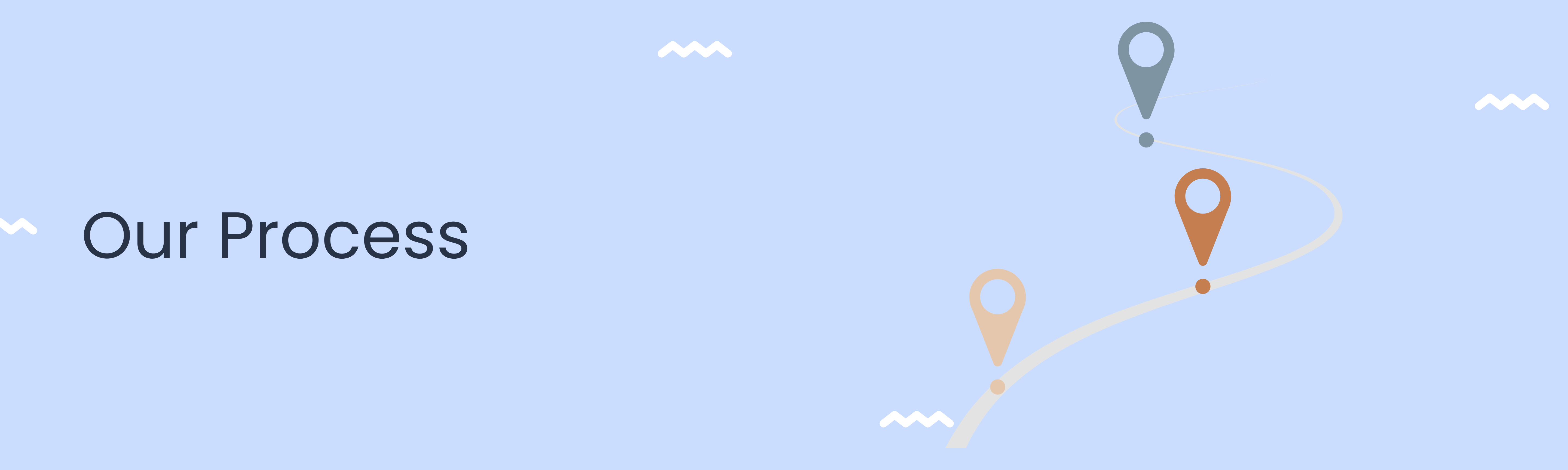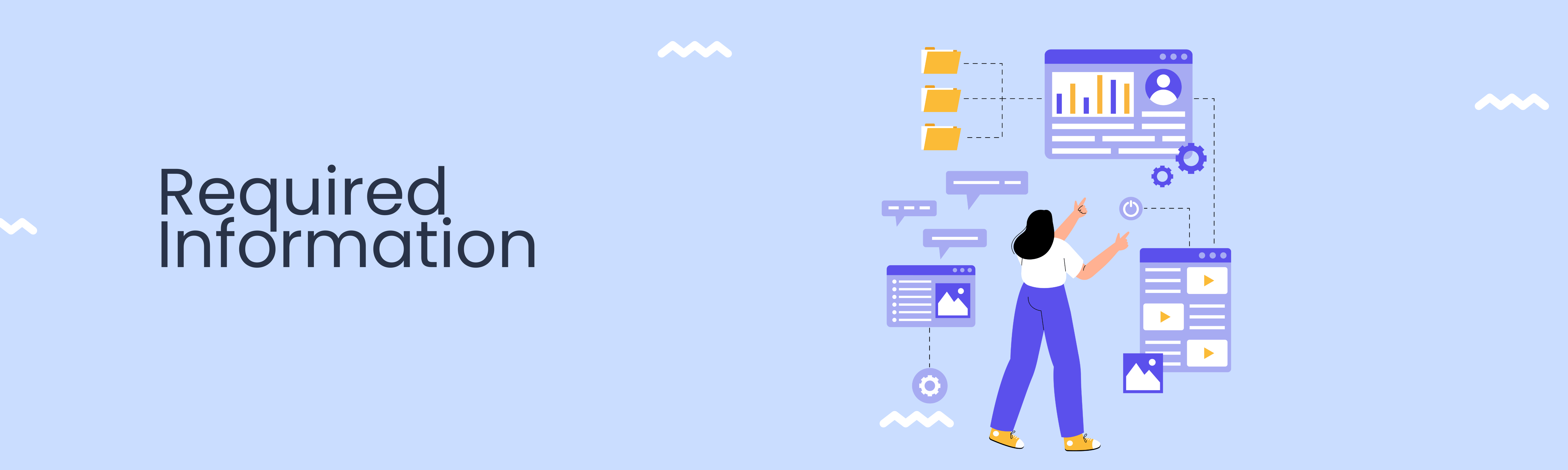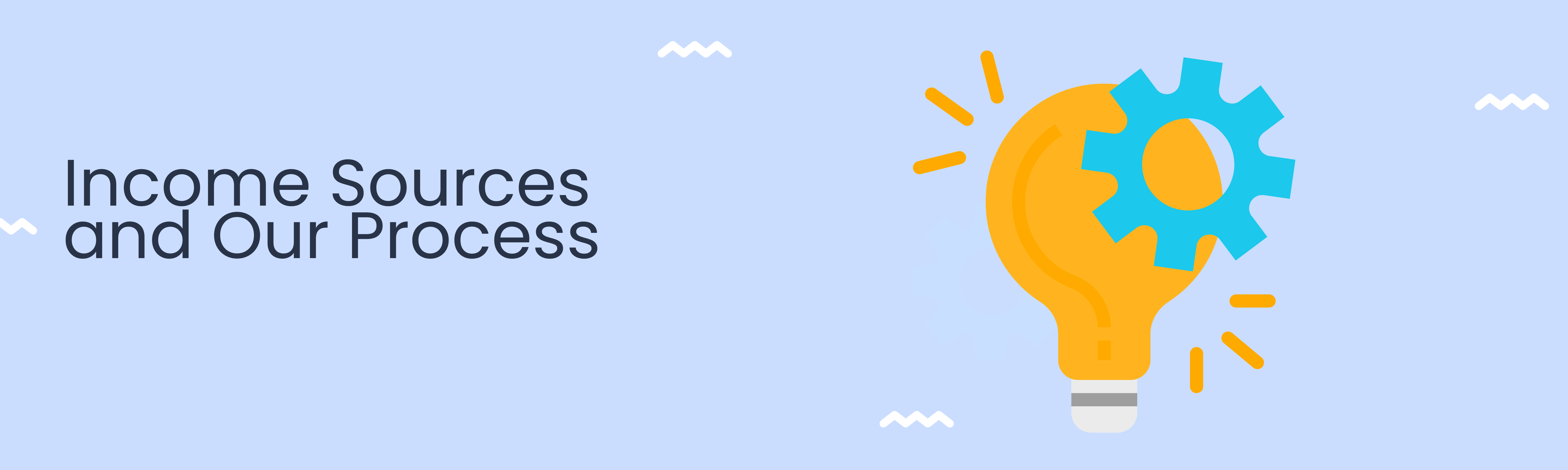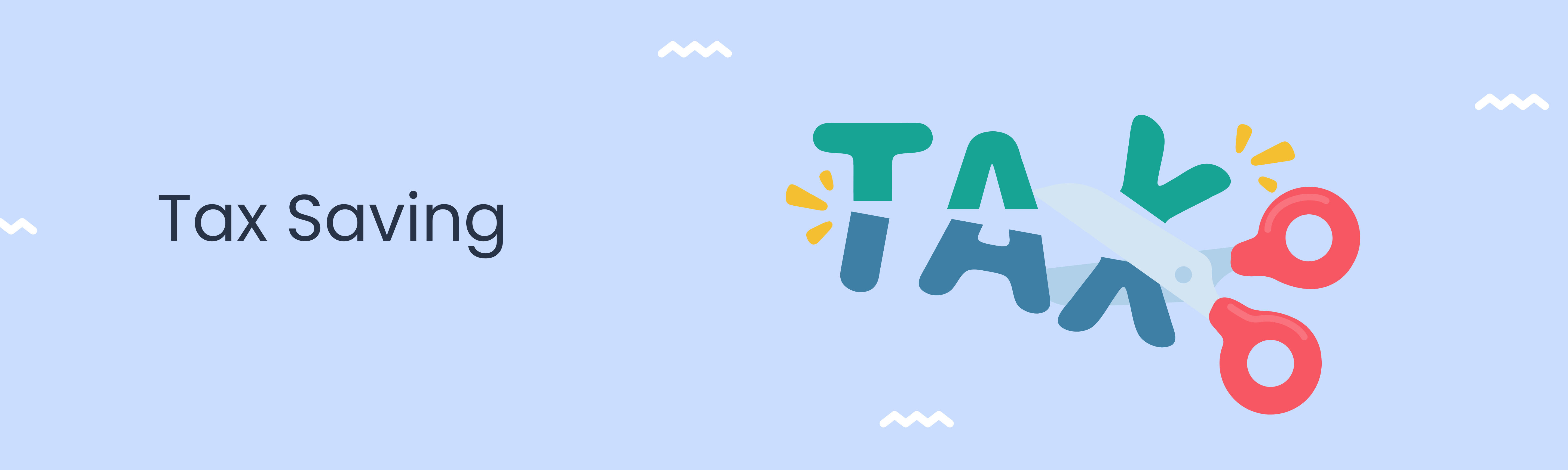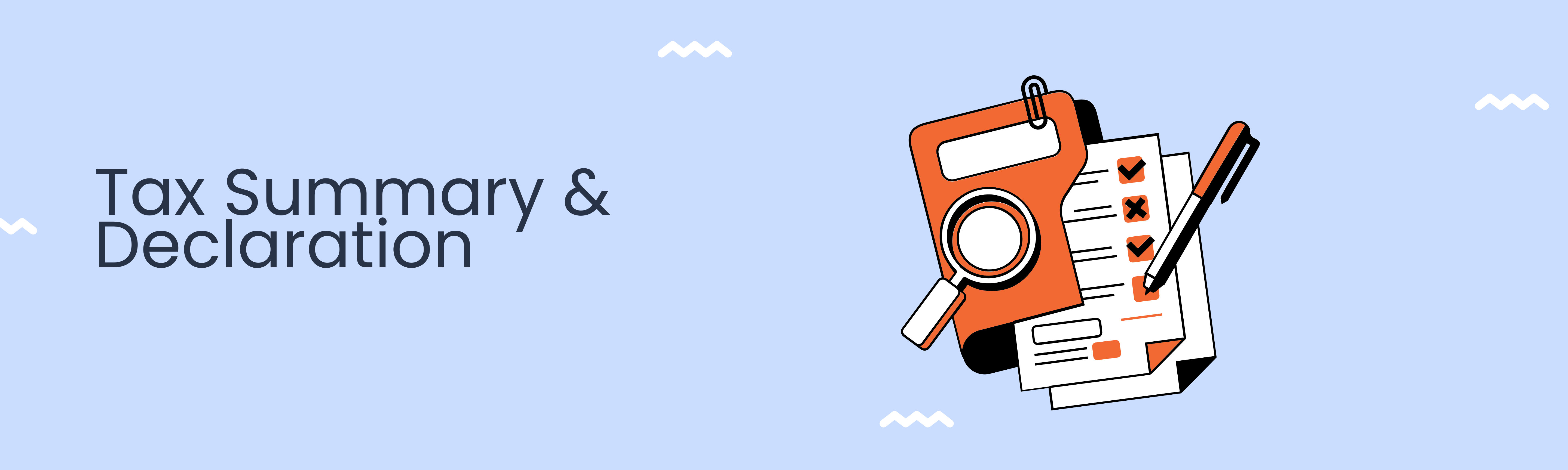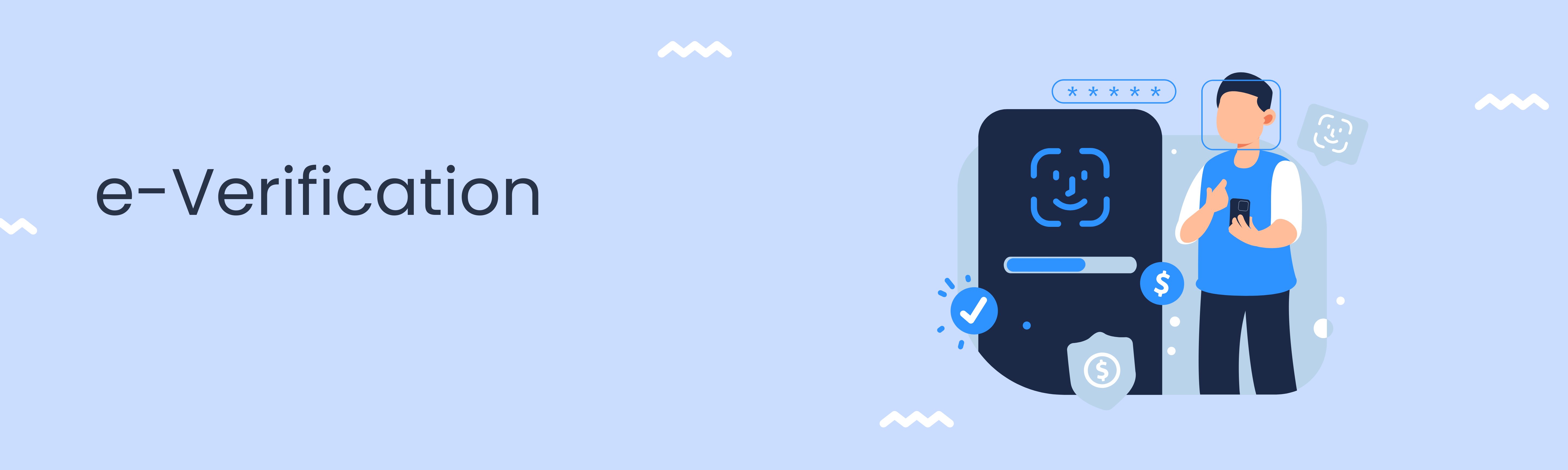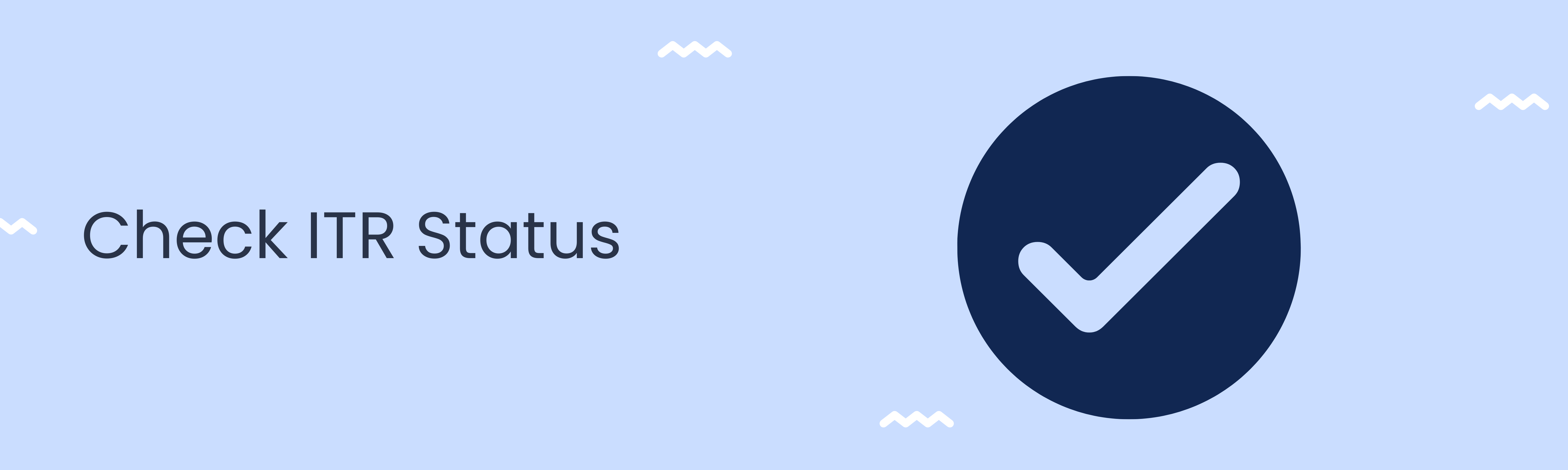Getting Started
Welcome to the All India ITR Help Center!
We’re here to guide you through the process of filing your Income Tax Return (ITR) in a smooth and hassle-free way. This guide covers everything you need to know to get started, from gathering your documents to completing the online filing process.
File Through Our Platform
You can file your Income Tax Return easily using any of the following platforms:
Our Process
1. Choose Your Financial Year and Provide Your PAN
Start by selecting the financial year for which you’re filing your Income Tax Return and provide your PAN (Permanent Account Number) for verification.
Our Process
-
You Provide Information
Share your income details, deductions, and any other necessary documents.
-
Review and Create Order
We will review the information and create your order for filing.
-
Tax Expert Review
A tax expert will carefully review your details and consult with you over a call to understand your tax situation fully.
-
Tax Expert Files Your ITR
Once everything is in place, your tax expert will file your Income Tax Return on your behalf.
Upload Form-16
To ensure accurate salary details and tax deductions, please upload your Form-16. This will help us capture all the necessary information related to your salary and the taxes already paid.
-
Important:
Make sure to upload the most current version of Form-16 to ensure the details are up-to-date and correct.
Don’t Have Form-16? No Worries!
If you don’t have your Form-16, you can skip this step. We will still check all the necessary information through the Income Tax Portal before filing your ITR to ensure that everything is accurate and complete.
Required Information
To ensure a smooth and accurate filing process, please provide the following personal details and documents:
1. Personal Details
- Full Name:As per your PAN card.
- Address:Current residential address for communication.
- Contact Information:Your mobile number and email address to keep you updated about the filing status.
2. Bank Details
- Bank Account Information:To process any potential refunds. Please provide your bank name, account number, and IFSC code.
These details are essential for refund processing and for maintaining communication with you throughout the filing process.
Income Sources
1. Choose Your Financial Year and Provide Your PAN
Start by selecting the financial year for which you’re filing your Income Tax Return and provide your PAN (Permanent Account Number) for verification.
2. Choose Your Income Sources
We support the filing for a wide variety of income sources, including:
- Salary: Income from your employment or profession.
- Business/Profession:Income earned through business or freelance work.
- Capital Gains:Income from the sale of investments or assets such as stocks and property.
- House Property:Income from property rentals or house ownership.
- Other Sources:Income from savings, interest, and other miscellaneous sources.
- Foreign Income:Income earned outside India, including foreign investments or employment.
Don’t Worry About Mistakes
If you make any mistakes while filling out your information, don’t worry! Our tax experts will take care of everything for you. This is 100% Assisted Filing—you’ll receive personalized help every step of the way.
Tax Savings
Take advantage of tax-saving opportunities by reviewing and claiming eligible deductions and investments. These can help reduce your taxable income and lower your overall tax liability.
Tax-Saving Investments and Deductions
Here are some common deductions and investments you may be eligible for:
- Section 80C:Investments in PPF, EPF, Life Insurance Premiums, NSC, and more.
- Section 80D: Health Insurance Premiums for self, family, and parents.
- Section 24(b): Deduction on home loan interest for self-occupied or rented property.
- Section 10(14):Tax exemptions on house rent allowance (HRA).
- Section 80E: Deduction on interest for education loans.
Don’t Worry, Our Tax Expert Has Got You Covered!
Our tax expert will review everything thoroughly to ensure that you claim every possible deduction and save every penny on your taxes. You can rest assured that you’ll be paying only the minimum tax required by law.
Tax Summary & Declaration
Before you declare your Income Tax Return, it’s important to carefully review your tax summary to ensure everything is accurate. This step helps confirm that all the information provided is correct and complete.
Review Your Tax Summary
- Double-check the details of your income, deductions, and tax calculations.
- Make sure all your eligible tax-saving investments and claims have been considered.
- Ensure that all personal information, including bank details and contact information, is correct.
e-Verification
To complete your filing, you need to e-verify your Income Tax Return. This step is mandatory for processing your return and ensuring that it is officially submitted.
How to e-Verify Your Return
You can complete the e-verification process in one of two ways:
-
Self-e-Verification
You can e-verify your return yourself using methods like Aadhaar OTP or Net Banking. It’s quick and doesn’t take much time.
- Assisted e-Verification If you prefer, our tax expert can handle the e-verification for you. Just let us know, and we will take care of it.
Check ITR Status
After filing your Income Tax Return, it’s important to monitor its status to ensure it has been processed and accepted by the tax authorities.
How to Check Your ITR Status:
-
Visit the Income Tax Website
Go to the official Income Tax Portal.
-
Login to Your Account
Use your credentials (PAN and password) to log in.
-
Navigate to 'e-File' Section
Find the 'ITR Status' section to check the status of your filed return.
-
View the Status
You will be able to see if your return is successfully processed and accepted by the authorities.
Acknowledgement Number
Once we file your ITR, we will also send you the Acknowledgement Number. This number will be used to track your filing status and confirm that everything is in order.
Required Documents
To ensure accurate filing, please upload the following documents:
1. Income Documents
- Form 16:Issued by your employer, showing details of your salary and tax deductions.
- Bank Statements:If you have income from savings or interest, or any other source of income.
- Investment Proofs:For claiming deductions under section 80C (e.g., PPF, EPF, NSC) or any other investment-related deductions.
- TDS Certificates:For any tax deducted at source on your income (e.g., fixed deposits, rent income).
2. Identification and Address Proof
- PAN Card:Required for filing your ITR.
- Aadhaar Card:For identity verification.
3. Additional Documents (If Applicable)
- Rental Income Proof:Rent receipts or property details if claiming rental income.
- Capital Gains Statement:If you have sold assets or investments (e.g., stocks, mutual funds, property).
- Other Income Proof:Documentation for any other income sources, such as freelance work, foreign income, etc.
These documents are crucial for accurate and efficient filing, as well as for any refund processing.